- Step 1
- Step 2
- Step 3
- Step 4
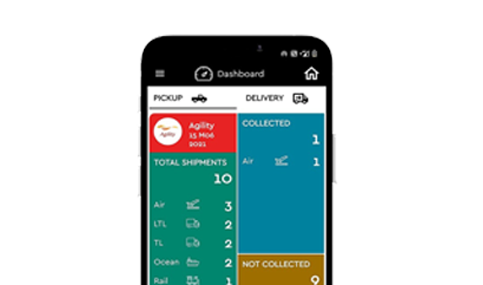
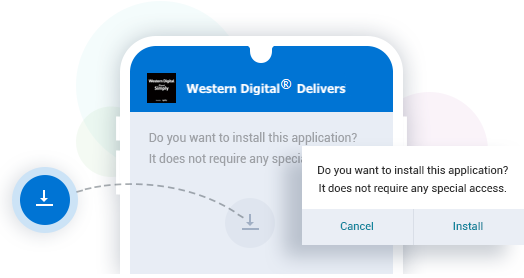
Install
Click on 'Install' in the pop-up
Based on the security settings on your device, you might get a pop-up shown in the next step
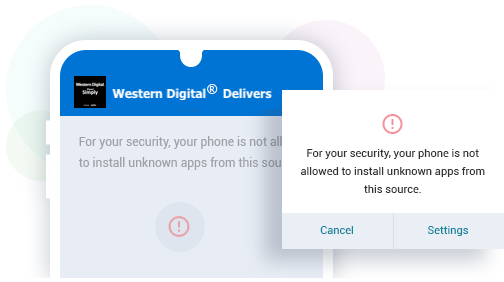
Security Pop-up
Click on 'Settings'
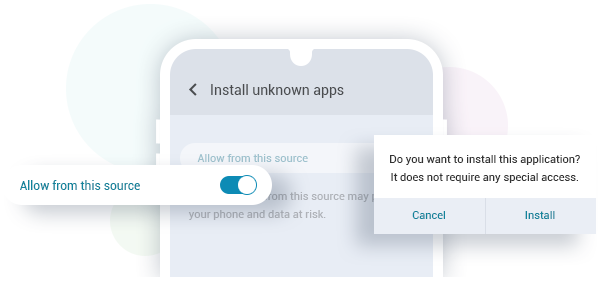
Security Settings
Enable the 'Allow from this source' option. You will now be able to install the app