- Step 1
- Step 2
- Step 3
- Step 4
- Step 5

Install
Click on "Install" in the pop-up

Installation Completed
Once the installation is done, the 'Western Digital® Delivers' icon will be displayed

Certificate Alert
This pop-up will continue to appear till "Agility Logistics Corp" certificate is marked as trusted
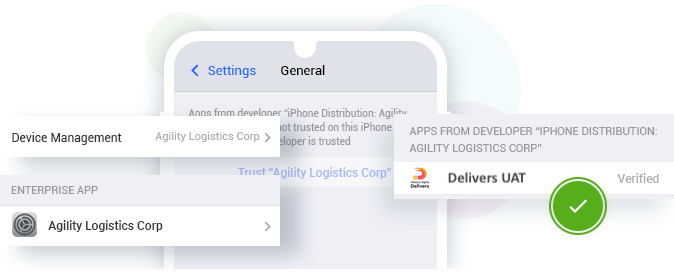
Verification
Go to Settings > General > Device Management > Agility Logistics Corp > Trust "Agility Logistics Corp" > Trust
DocuShare will now be displayed as a verified app, and you will be able to open it